The Slice tool provides a view of the line profile without adding any analysis to the data. It works on the same methodology as Step Height - Line and 1D Line Roughness functions. The software draws a horizontal line at the midpoint of the image which can be moved by clicking and dragging on the line or the endpoints. Clicking on the endpoints will switch to diagonal mode. To switch between the other modes, use the drop-down arrow underneath the Slice button.
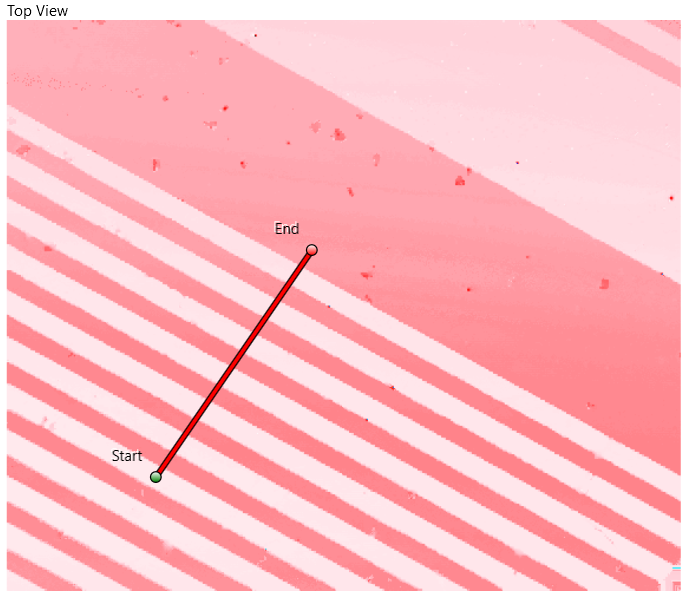 |
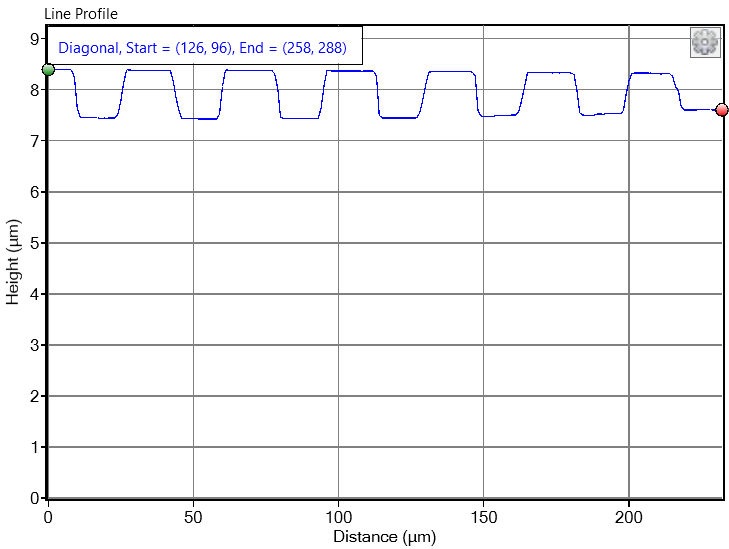 |
Example Slice line segment using the diagonal mode. Note that the scale will automatically adjust to match the length of the segment in diagonal mode. |
|