Found directly beneath the Profilm logo, these buttons are used to load and maintain your image files.
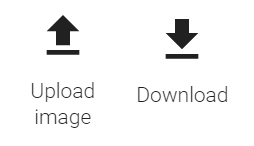 |
Upload a file to ProfilmOnline. |
 |
Create a new folder under the current directory. |
 |
Copy the selected files or folders. A side bar will open to prompt where to place the copied data. |
 |
Move the selected files or folders. A side bar will open to prompt where to move the data. |
 |
Delete the currently selected files or folders. If a folder is selected a prompt displays to delete the folder and its contents or move the contents to the root image directory. |
 |
Stop sharing the selected files or folders. |
 |
Download an image. |
 |
Download the original image source file. |