Identifies and characterizes features above or below a set height plane. Select Particles/Grains from the Analysis ribbon to open the side panel with controls.
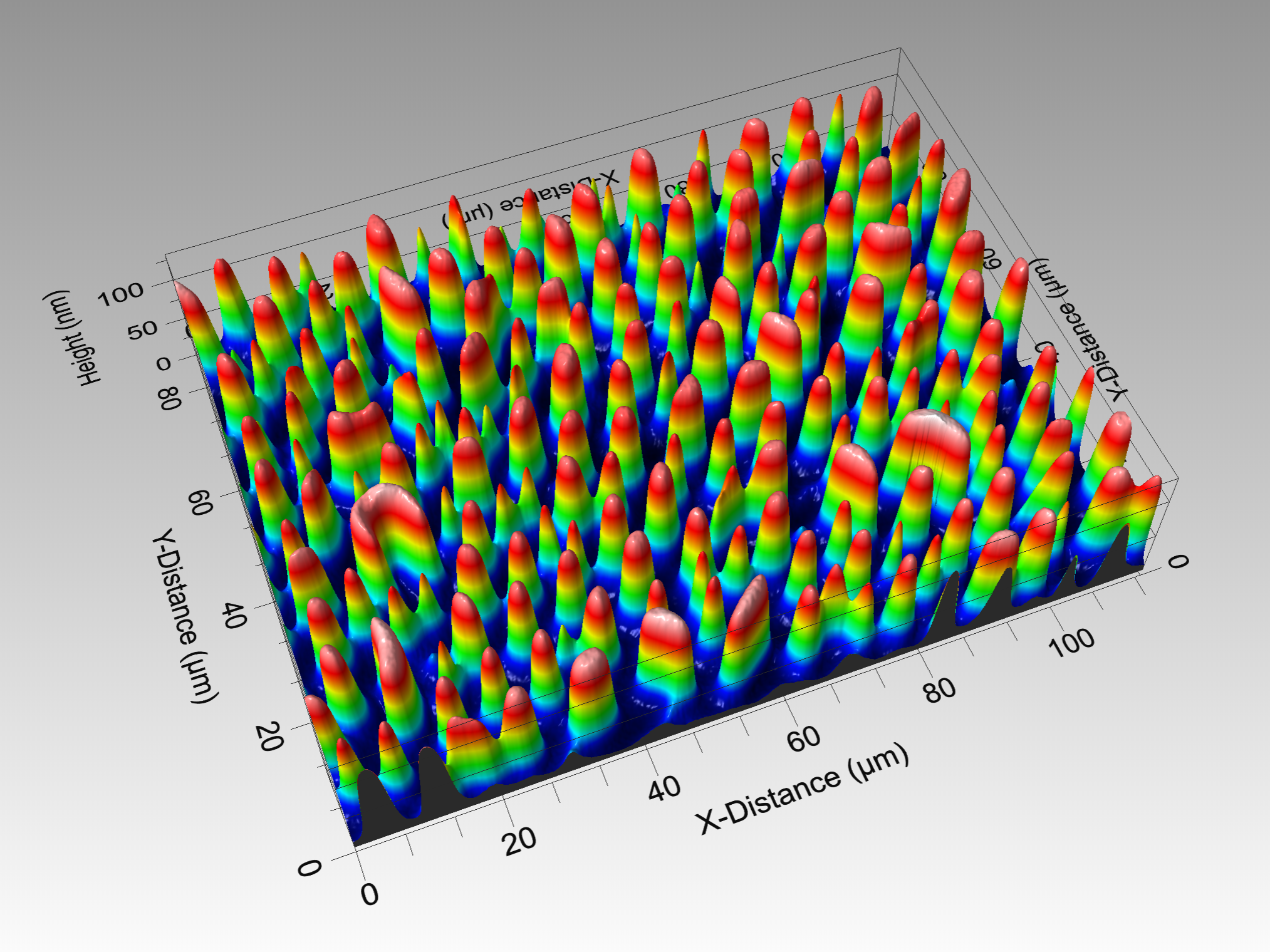 |
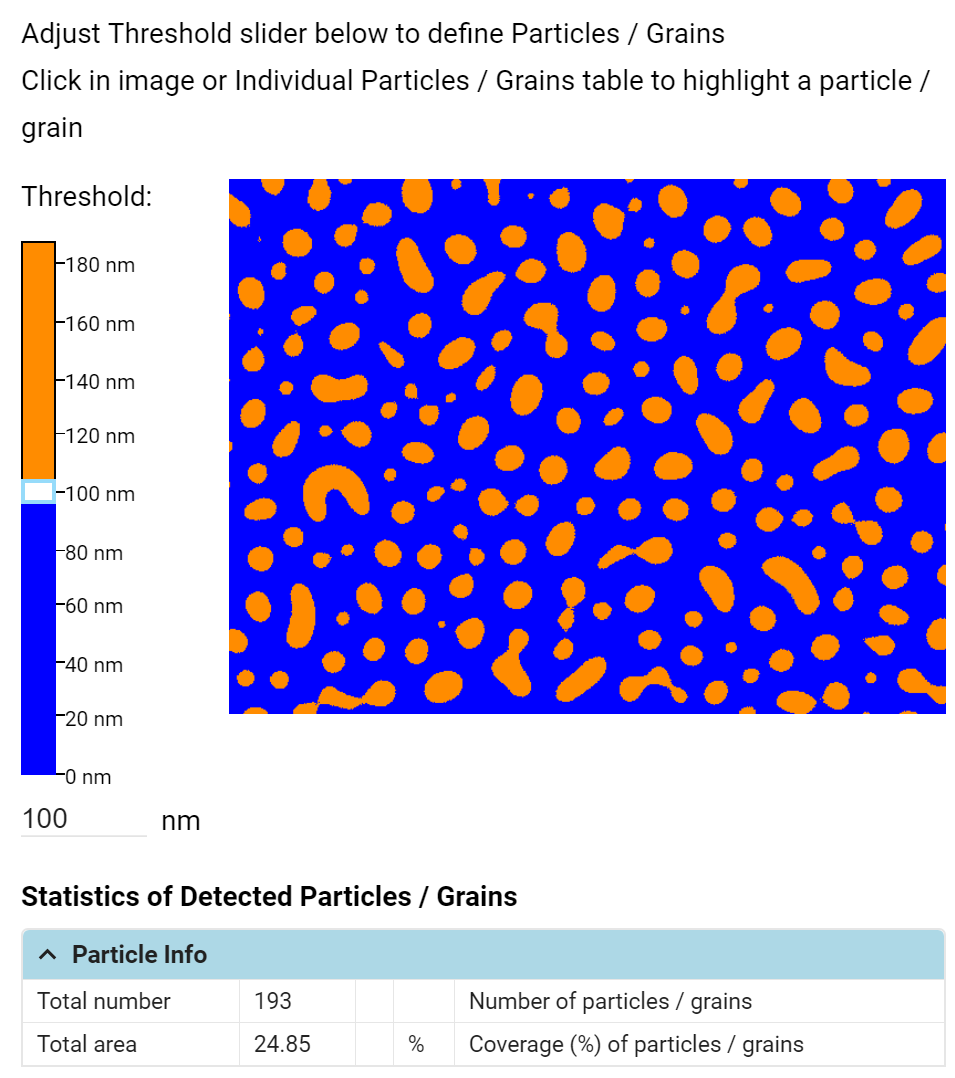 |
Example image of an immiscible polymer blend |
Example Particles/Grains plot for the image at left, 60nm threshold. |
The side panel displays a two dimensional version of the image, colored in orange and blue. The region color is determined by whether the region is found above (orange) or below (blue) the height plane set by the Threshold value. Adjust this value by clicking and dragging the slider bar or by entering a number in the text box. Click Update to apply changes.
|
Click the settings cog (
Select to analyze features above or below the threshold value, and whether particles/grains touching the edge of the image should be included for analysis. Select which parameters, if any, are displayed in the Particle Info and Particle Statistics tables. |
Below the 2D image are three tables: Particle Info, Particle Statistics, and Individual Particles/Grains. Info and statistics provide collective values for every feature analyzed based upon the settings selected, while individual values refer to specific features.
Particle Info shows values for the plane drawn at the Threshold value. Particle Statistics breaks this down even further, calculating values for Area, Perimeter, Aspect Ratio, Orientation, Roundness, and Form Factor of those particles. Definitions of these values are also included.
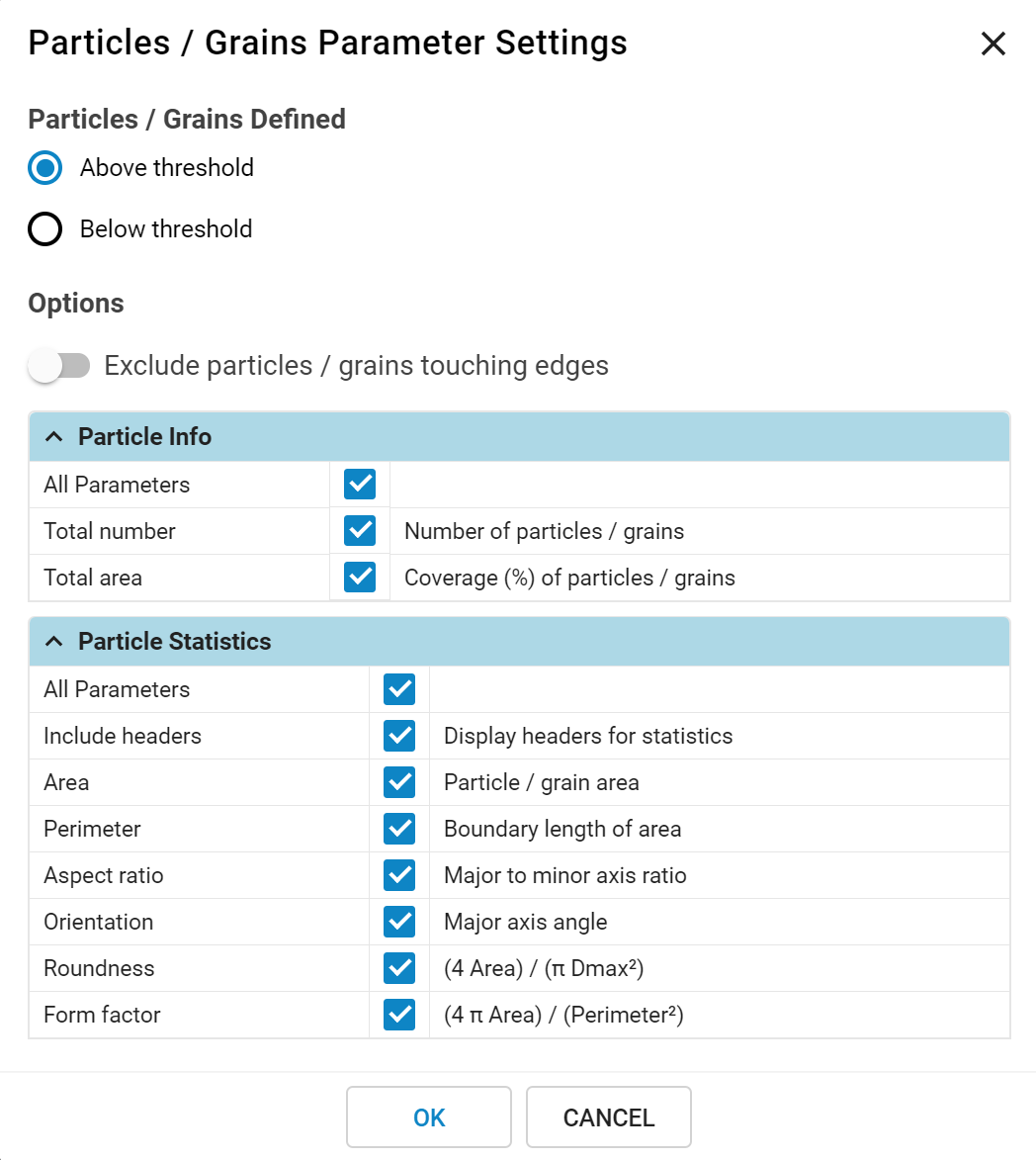
 ) to open the
) to open the