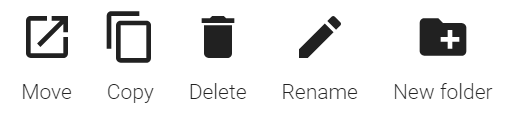This is your personal image gallery where all of your loaded images can be organized and accessed for analysis.
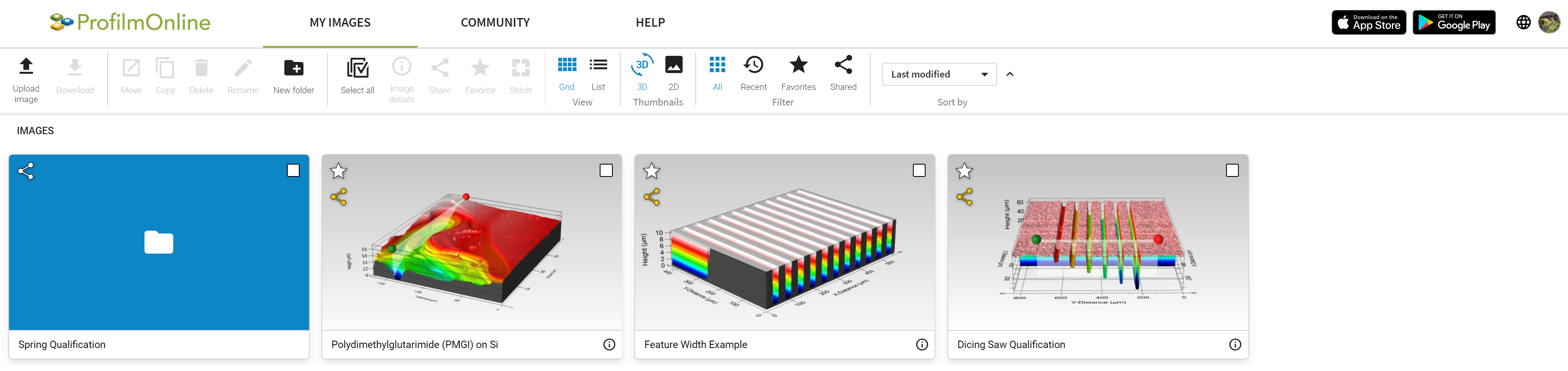
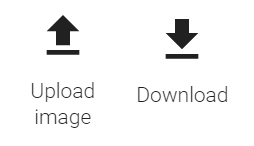 |
- Upload an image from your computer to ProfilmOnline - Download selected images and folders |
|
- Move, copy, delete, or rename selected files and folders - Create a new folder |
 |
- Select all the images and folders in the current folder - Show details for selected image - Share or un-share selected images or folders - Favorite or un-favorite selected images or folders - Stitch two or more selected images |
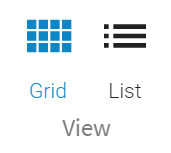 |
- Show images and folders in Grid or List view |
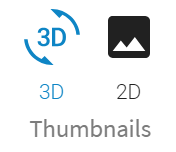 |
- Show image thumbnails in 3D View or 2D (Top) View |
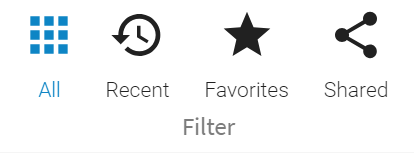 |
- Show All, Recent, Favorite, or Shared images |
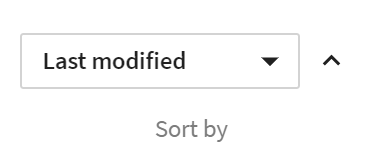 |
- Sort images by: Name, Last Modified, Uploaded at, Image Size (On Server), or Image Size (Source) |