Measure the average height of the step across a user defined region. Click Step Height to open the side panel, then click the Rectangles tab. ProfilmOnline will detect the location of the step, which is indicated by a dashed red and white line drawn through the Top View. |
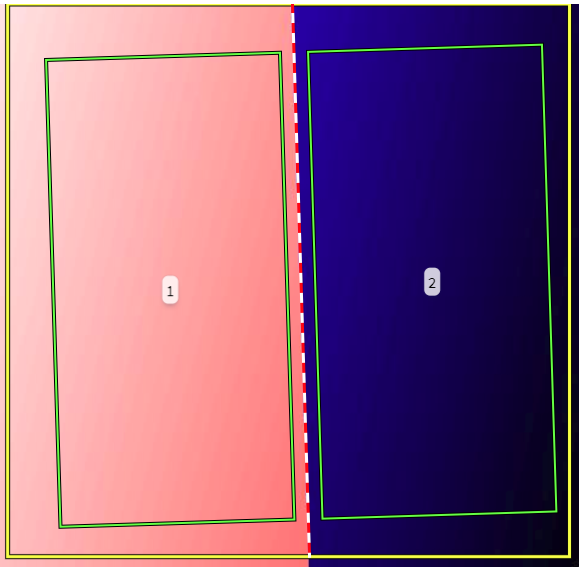 |
If the line is not correctly detected, click and drag the outlines of the yellow box to change the analyzed area. Click Update to display the new step location. Make the box as large as possible while still identifying the correct step location to ensure the maximum amount of data for analysis. This is important for box resizing in Step 2.
Click Go to Step 2 in the side panel, and the software populates a pair of boxes labeled 1 and 2 inside the defined area. Move and resize the boxes as desired inside of the defined area. The boxes are mirrored and a change made to one is immediately reflected in the other. The boxes cannot be sized larger than the space defined by the dashed line and the outer edges.
The image may also be leveled using the rectangles area by enabling Automatically update surface leveling. Select which rectangle to use as the reference surface.
Materials enables the dissimilar materials function, used to account for errors in step-height measurement due to phase shifts in the reflection from different materials. For example, you may have a glass substrate coated with aluminum. Due to the phase shift caused by the differing reflectance properties of the surfaces, the top of the step relative to the substrate may be incorrectly located. Enabling Dissimilar Materials applies a correction to calculate an accurate step-height.
Ensure each rectangle is matched with the correct material. In the image above, rectangle 1 would be aluminum for the top of the step, and rectangle 2 would be dielectric for glass.
Click Finish to apply either correction and display the Step-Height Result, which is the average height difference between the two rectangles.