Select from metric or imperial measurement units for both the lateral (X/Y) and height (Z) directions.
Measurement units are selected using the drop-downs shown in the display.
This side panel includes specifications for how the ProfilmOnline displays numbers, including significant digits and decimal places used. As these values are changed, the Formatted Number Examples will update to show the effects on measured results. By selecting the Display trailing zeros option, the software will add extra zeros to results as necessary to satisfy the selected significant digit and decimal place values. |
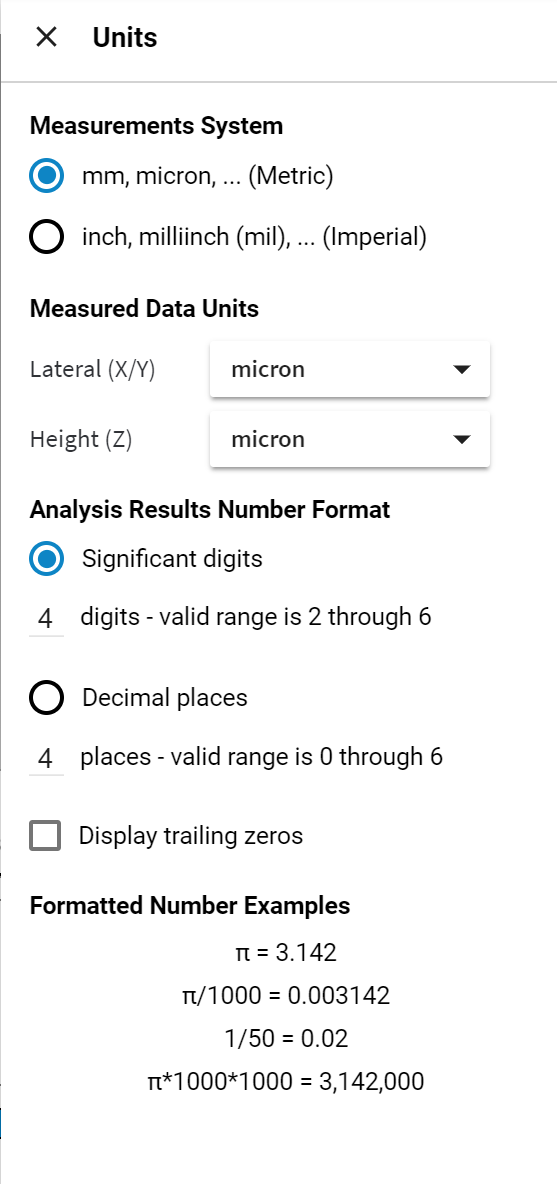 |